Faire un Fond Bizarre By Kim-Cuong
Auteur du Tuto : Kim-Cuong
De : Help Online
But du Tuto : Réalisé un Fond
Info : Ce fond n'a rien de spéciale , mais c'est pour des petits délires ^^Mot de L'Auteur : Ceci est pour que vous apprenez comment crée un fond très bizarre alors pas question que vous le prenez pour votre Forum ou Site !Rendu : ![Fond Bizarre [Simple|Photoshop] Tutohelponline9bu](https://2img.net/r/ihimizer/img389/7955/tutohelponline9bu.jpg)
![Fond Bizarre [Simple|Photoshop] Tutohelponline7ds](https://2img.net/r/ihimizer/img389/5995/tutohelponline7ds.jpg) 1.Ouvrez un nouveau document de la taille que vous voulez2.Prenez L'Outil Dégradé en Mode Différence.
1.Ouvrez un nouveau document de la taille que vous voulez2.Prenez L'Outil Dégradé en Mode Différence.![Fond Bizarre [Simple|Photoshop] Tuto5hd](https://2img.net/r/ihimizer/img368/9236/tuto5hd.jpg) 3.Ensuite faîtes du "n'importe quoi" . Votre Effet doit ressembler à ça :
3.Ensuite faîtes du "n'importe quoi" . Votre Effet doit ressembler à ça :![Fond Bizarre [Simple|Photoshop] Tuto8cc](https://2img.net/r/ihimizer/img204/8692/tuto8cc.jpg) 4.Maintenant faîtes Filtre => Texture => Vitrail
4.Maintenant faîtes Filtre => Texture => Vitrail![Fond Bizarre [Simple|Photoshop] Tuto6rt](https://2img.net/r/ihimizer/img204/8523/tuto6rt.jpg)
5.Quand vous avez fini de faire ça faîtes Filtre => Esquisse => Plâtre
![Fond Bizarre [Simple|Photoshop] Tuto5kk](https://2img.net/r/ihimizer/img389/9018/tuto5kk.jpg)
6.Il Ne reste plus qu'à coloriser votre création => CTRL + U ^^
( n'oubliez pas de cliqué sur Redéfinir )
Voilà ce que ça donne :
![Fond Bizarre [Simple|Photoshop] Tutohelponline9bu](https://2img.net/r/ihimizer/img389/7955/tutohelponline9bu.jpg)
![Fond Bizarre [Simple|Photoshop] Tutohelponline7ds](https://2img.net/r/ihimizer/img389/5995/tutohelponline7ds.jpg)
Bon le Rendu n'est pas Très Beau mais avec de L'imagination on peut y faire de belle chose
![Fond Bizarre [Simple|Photoshop] Emotic11](/users/2712/31/02/39/smiles/emotic11.jpg)
J'espère que vous avez aimé mon Tuto
A Bientôt
Kim-Cuong